Email to MMS
Send Multimedia Messages with attached files to mobile phones using email

Email to MMS service allows you to send multimedia messages to mobile phones that contain unlimited text and up to ten file attachments.
Multimedia Messages can be sent using any email client (e.g. Microsoft outlook, Microsoft outlook express) or any other application that can send emails.
How does Email to MMS Work:
Upon activation of the service you will need to create an SMTP account on our platform. Email messages sent using this SMTP account will automatically be converted to multimedia messages and delivered to mobile phones.
If you wanted to send a multimedia messages to number +44 XXXXXXXXXX, then you only need to prepare an email, write a subject and yoy message in the body, attach any fiules you need and send it to.
+44XXXXXXXXXX[at]email2MMS.yuboto.com
The recipient will receive an SMS with a small intro text and a web link. Upon clicking on the web link, the recipient is then directed to a mobile page with the content of the email and the attached files.
Getting Started with Email to MMS:
- Register for free and create your account in Yuniverse.
- Enable Email to SMS/MMS in your account.
- Create a new SMTP Account.
- Configure this new SMTP account in any email client or legacy system that you want to enable to send multimedia messages
Email to MMS wil enable you to:
- Easily upgrade existing CRM or ERP systems and allow them to send Multimedia Messages to mobile phones
- Communicate with unlimited text and attachments.
- Combine the capabilities of a Email with the immediacy of an SMS.
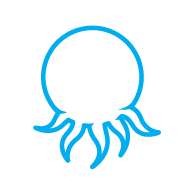
The Email to MMS service is deprecated.
It will soon be available through our new multichannel platform, Octapush. Learn more at messaging.yuboto.com


